 |
| Click image to ZOOM |
Follow The instructions Carefully:
- Copy Below line.
setInterval(function(){ jQuery('.btn').trigger('click'); console.log('Active services by arjun Trying to add Yureka to your cart, dont press any key'); },10);
- Open Amazon Yureka Page click here.
- Now press F12 Button and select Console And past that copied code and press enter like below image
 |
| Click Image to ZOOM |
Post a Comment