- Copy the required files to following folder:
- In Windows 7/8/8.1
- C:\Program Data\BlueStacks\UserData\SharedFolder
- In Windows XP
- C:\Documents and Settings\All Users\Application Data\BlueStacks\UserData\SharedFolder
(If you cant find above location then just copy the address and paste on computer address bar)
- Download and install ES file Explorer app in Bluestacks.
- Now open ES file Explorer and go on following folder -
- /sdcard/bstfolder/BstSharedFolder
- Copy files into SDcard on your /sdcard/.
- Now you have shared files from computer to bluestacks.
- In Windows 7/8/8.1
- C:\Program Data\BlueStacks\UserData\SharedFolder
- In Windows XP
- C:\Documents and Settings\All Users\Application Data\BlueStacks\UserData\SharedFolder
- /sdcard/bstfolder/BstSharedFolder
Post a Comment